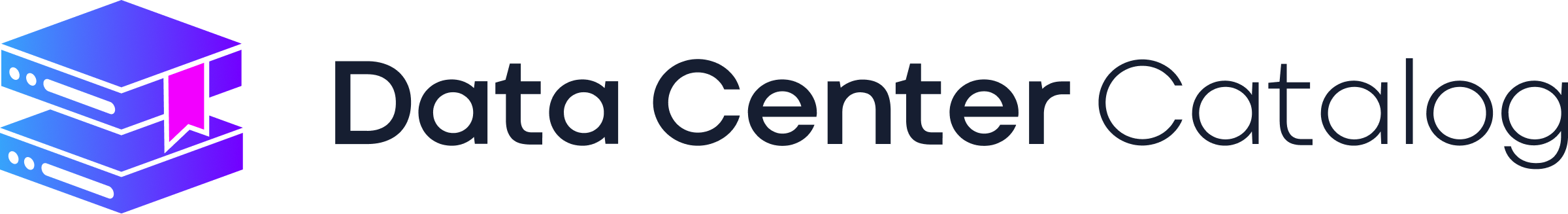Hello, I’m Rashad.
Developer of datacentercatalog.com
I’m currently open to new opportunities—remote or onsite—in the Data Center industry.
With hands-on experience in data center operations, management, and development, I’m ready to help your team succeed.
If you’re looking for someone with real-world expertise, let’s connect!
LinkedIn
6 Tips for Controlling Cloud Spend in a Migration
6 Tips for Controlling Cloud Spend in a Migration
Cloud migration can offer a lot of benefits for your overall IT budget. On-premises IT environments largely operate on a capital expenditure (CapEx) model, where businesses must invest in significant hardware, maintenance, and physical space. Adopting the cloud shifts IT spending to an operational expense (OpEx) model, allowing businesses to upgrade, scale, and allocate resources more flexibly. Cloud migrations also provide an opportunity to upgrade legacy systems, improving integrations and automations.
In the long term, these shifts can reduce expenses—a key goal of technology investments for 38% of IT leaders. But if left unattended, cloud spend can pile up, reducing its budgetary benefits. By knowing what’s included with cloud spend and how to control it, you can learn to anticipate issues before they break the bank.
What is Cloud Spend?
Cloud spend can include any expenses involved in using cloud services. This can include costs associated with databases, storage, setting up virtual machines, networking, transferring data, and any services you’ve added to your cloud environment to optimize it for your business. While you aren’t responsible for the cost of hardware, building space, or physical elements, your organization will pay for the resources you use with a cloud provider like Microsoft Azure, Amazon Web Services (AWS), or Google Cloud Platform (GCP).
What Causes Unexpected Cloud Spending?
Unexpected cloud spending, including cloud waste, typically happens when processes go unchecked. Some common causes include:
- Idle resources that are provisioned but not actively being used
- Overprovisioning, which involves allocating more resources than necessary for workloads
- Failing to have monitoring tools in place, or lacking visibility in an area of your cloud infrastructure
- Insufficient tagging and allocation of resources, which leads to issues in attributing costs to certain departments or projects
- Neglecting to optimize storage
- Uncontrolled costs associated with egress fees, which are incurred when transferring data out of the cloud provider’s infrastructure—for instance, when moving data to another cloud or back on-prem.
- Unexpected demand spikes without appropriate resource provisioning rules for before, during, and after the spike
- Lack of understanding of cloud pricing models, or how cloud resources are billed (per second, per gigabyte, tiered storage, etc.)
- Failing to understand the total cost of ownership (TCO), which refers to the overall cost of running workloads in the cloud (including labor, compliance, downtime risk, etc.).

The Importance of Controlling Cloud Spend
Cloud cost control is important for reducing waste alone. However, tackling this complex issue can provide many more financial and operational benefits. When you control cloud spend, you can be more efficient and effective with your budget, focusing it on more important initiatives that can drive innovation. You can also maximize your return on investment (ROI) in the cloud—73% of IT leaders have implemented cost-saving measures to improve expense management, and mitigating cloud spend can play a role in reducing costs, thereby improving ROI.
How to Manage Cloud Spend During a Cloud Migration
If you start working on managing cloud spend during the cloud migration process, you can optimize your budget once your workloads are in the new cloud environment. Here are six tips that can encourage a proactive approach.
1. Conduct a Comprehensive Cloud Readiness Assessment
With a cloud readiness assessment, you can evaluate how prepared your current IT environment is for migration. This can include the infrastructure, data, applications, and internal capacity for cloud migration.
Start by identifying the applications in your current environment and what they need for resources, performance, and dependencies. This can help you plan for the demands of the new cloud environment. You’ll also want to make note of any security and compliance requirements for different workloads, how much data will have to be migrated to the cloud, and existing costs you’ll need to maintain your IT environment. Finally, identify the in-house skills you have available and where you might require external support from cloud migration or cloud computing experts.
2. Develop a Strategic Cloud Migration Plan
After your assessment, you can develop a strategic plan. It’s often a good idea to take a phased approach to migration, bringing a test workload to the cloud before moving more critical systems. Create a priority list for migration and use the readiness assessment to right-size cloud resources in the cloud environment. The cloud migration plan should include:
- The networking strategy between any on-premises and cloud workloads
- The data transfer method you’ll use
- How you’ll continue optimizing resources and cloud spend post-migration
3. Implement Cloud Governance and FinOps Practices
Governance and financial operations (FinOps) practices can ensure that your organization sticks to the plan during each stage of cloud migration. Clearly identify who is responsible for cloud cost management in each team, and work together to create a tagging strategy that can identify which resources are used by which group. It may make sense to tag by department, project, or environment, depending on how you are organized.
Create policies for when resources should be provisioned and de-provisioned, automating where possible. These policies should align with a budget and forecast for the resources you expect to use, and should evolve over time during regular stakeholder meetings as you discover what normal usage looks like in the cloud.
4. Leverage Cloud Cost Management and Optimization Tools
This is where automation and ongoing cost optimization come into play. All major cloud providers have cost management tools, such as AWS Cost Explorer, Google Cloud Billing, and Azure Cost Management. These tools can flag usage spikes, unusual activity, and idle resources, providing visibility across your cloud environment.
5. Optimize Resource Allocation and Usage
With the right policies and tools in place, it should be easier to optimize your resource allocation and usage. Cloud optimization is an ongoing process, not just a one-time event. Assign staff or outside teams to continuously monitor and adjust resources, set up auto-scaling, and optimize storage and networking where needed. Your plan may also include purchasing more reserved instances (long-term discounted capacity) and spot instances (unused compute sold at lower prices) to reduce workload costs.
6. Plan for Hybrid and Multicloud Environments
Many businesses don’t just rely on one on-premises or cloud environment to manage their workloads. Instead, they implement a multicloud or hybrid environment. According to Flexera’s 2025 State of the Cloud Report, 86% of respondents employ a multicloud strategy, with 70% of respondents using hybrid cloud, with at least one private and one public environment.
If you plan on adopting a hybrid or multicloud strategy, consider how data will be transferred across environments, what will be used to centralize visibility on cloud cost, and how governance policies will be applied consistently. Applying one of these strategies often results in even greater cloud cost savings, but keep in mind that implementation requires a solid strategy.
Optimize Your Cloud Migration Strategy with TierPoint
Is your business ready for migration? Whether you’re in the early planning stages, or you’re set to implement, TierPoint can help you analyze your costs, manage your migration, and plan for ongoing savings. Get a free cloud cost analysis and when it’s time to move forward, contact a member of our team.

More >> 6 Tips for Controlling Cloud Spend in a Migration