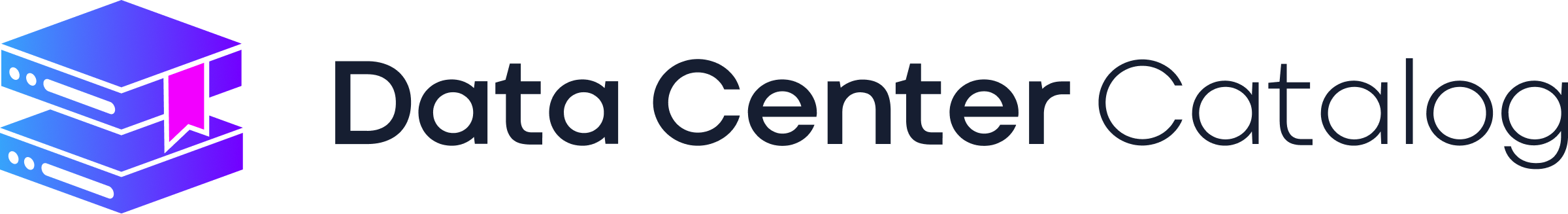Hello, I’m Rashad.
Developer of datacentercatalog.com
I’m currently open to new opportunities—remote or onsite—in the Data Center industry.
With hands-on experience in data center operations, management, and development, I’m ready to help your team succeed.
If you’re looking for someone with real-world expertise, let’s connect!
LinkedIn
How to Protect Against Data Loss with Immutable Backups
How to Protect Against Data Loss with Immutable Backups
Imagine your most critical data, protected from every angle—immune to accidental deletion, ransomware attacks, and disasters. That’s the power of immutable backups.
In this post, we’ll break down how immutable backups work, why they’re a must-have in your data protection strategy, and how to implement them effectively to ensure your organization’s data stays protected.
What is an Immutable Backup?
An immutable backup is a backup copy of your data that, once created, cannot be modified or deleted by anyone for as long as you’ve determined.
Creating an immutable backup “locks” your backup data in its original state for a set period of time, preventing it from being edited, encrypted, overwritten, deleted, or encrypted by any user, administrator, digital adversaries, and even by the application that generated the data.
Organizations implement immutable backups to help maintain the ongoing quality and integrity of their data, protect against ransomware attacks, safeguard critical data against accidental modification or deletion, and ensure compliance with the long-term data retention provisions of data privacy and security regulations.
Traditional Backups vs. Immutable Backups vs. Air-Gapped Backups
A traditional backup is the simplest form of a data backup. It involves replicating or copying data from a source system to a physical storage device, such as a hard disc drive (HDD) or solid state drive (SSD). Traditional backups can help organizations prevent data loss, rapidly recover operations in case of a service outage, and comply with data security/privacy regulations, but they may also be vulnerable to ransomware attacks, data corruption, and hardware/software failures that put sensitive data at significant risk.
An immutable backup is a special kind of data backup that can’t be modified or changed for a user-determined period of time. Immutable backups provide many of the same benefits as traditional backups, but the impossibility of modifying the data makes immutable backups significantly less vulnerable to common data risks, especially ransomware attacks, data corruption, and accidental deletion. Immutable backup solutions are available for on-premises and third-party remote storage devices, as well as public and private cloud-based storage solutions.
A third kind of data backup is known as an air-gapped backup. An air-gapped backup is a type of data backup where the data in storage is either physically or logically isolated from the Internet and from the organization’s own network. This creates an additional layer of security, making it difficult or impossible for cyber attackers to access the data – however, the data may still be changed or deleted (either intentionally or accidentally) by the organization’s IT personnel.
Why are Immutable Backups Important?
Immutable backups are important because they provide organizations with more robust data loss prevention and recovery capabilities than traditional backups, greater certainty around the ongoing availability and integrity of backup data, and stronger protection against both external and internal threats to data.
According to Sophos, ransomware attacks reached an all-time high in 2024 with 70% of ransomware attacks involving data encryption – but organizations using immutable backups were able to restore systems more rapidly after a ransomware attack because their data backups could not be encrypted by the attacker.
In a separate survey of IT and security professionals, 48% reported that insider attacks had become more frequent over the past 12 months – but organizations using immutable backups were better protected from negative consequences because their backup data couldn’t be altered or deleted by the malicious insider and could be used reliably to recover any critical systems that were attacked.
With both ransomware and internal threats on the rise, implementing immutable backups is critical for organizations to protect against data loss events, ensure business continuity in the event of an attempted ransomware or insider threat attack, and avoid the negative consequences of a data loss event.
How Do Immutable Backups Work?
Immutable Backup Solutions are Available for Cloud, On-Premises, and Hybrid Environments
Immutable backups can be implemented in any type of IT environment, including on-premises and third-party hosted environments, as well as public, private, and hybrid cloud environments. Public cloud providers offer cloud-native immutable backup solutions (e.g. Amazon S3 Object Lock, Azure Backup Immutable Vault, etc.), while on-premises solutions may rely on specialized hardware devices or software solutions to enforce data immutability.
Immutable Backup Solutions Use the WORM Model
Immutable backup solutions are based on the Write Once, Read Many (WORM) data storage model. In the WORM model, data can only be written to the storage medium (i.e. an HDD, SSD, or cloud object storage) a single time, but it may be accessed and read an unlimited number of times.
Immutable Backup Solutions can be Hardware or Software
Hardware-based solutions include some types of CDs, DVDs, and Blu-ray discs, tape storage systems, and specialized SD cards, HDDs, and SSDs with built-in WORM capabilities that support immutable data storage. Immutable hardware storage solutions typically don’t have a data retention period – once the data is written, it can never be erased.
On the software side, immutable backup solutions with WORM capabilities are offered by public cloud providers as a feature of cloud object storage, as well as by SaaS companies as part of a cloud-based data backup/recovery solution. Software-based immutable backup solutions typically allow the user to define a data retention period during which the stored data will be locked against modification or deletion.
Immutable Backups Can Be Versioned or Air-gapped
Immutable backup solutions can also use air-gapping to add an additional layer of security. In addition to being protected from accidental or intentional editing or deletion, an air-gapped immutable backup is stored in an isolated environment to prevent remote access and further minimize the risk of data loss.
Immutable backup solutions may also use versioning, saving multiple copies of the data over time to provide multiple potential recovery points in case of a cyber attack or data loss event.
Benefits of Immutable Backups in Data Protection
Enhanced Data Integrity
Data integrity refers to the quality, accuracy, and consistency of data throughout its entire lifecycle. To ensure the integrity of a data backup, IT security and compliance teams must ensure that the data is not corrupted, modified, altered, or changed in any way while in storage. Immutable data backups provide enhanced data integrity by ensuring that data backups are unchanged throughout their entire lifecycle in storage.
Defense Against Ransomware
In a ransomware attack, digital adversaries use malicious software to encrypt the targeted organization’s data, then demand a ransom payment in exchange for the decryption key. Immutable backups provide a strong defense against ransomware attacks by preventing digital adversaries from encrypting the targeted data and ensuring the stored data remains saved in its original form.
Regulatory Compliance
Some organizations are subject to data security and privacy regulations that require certain types of data to be stored and retained for specific time periods. If this data were corrupted, changed, or deleted from storage, the organization could face regulatory fines or penalties for non-compliance. Immutable backups support regulatory compliance by ensuring that sensitive data can be stored for the required data retention periods without being improperly modified or mistakenly deleted.
Improved Recovery Capabilities
Immutable backups provide a reliable recovery point that organizations can use to restore critical data following a cyberattack, hardware/software failure, or accidental deletion. The ability to restore critical data without the risk of data corruption or reinfection helps accelerate the disaster recovery process, avoid unplanned operational downtime, and ensure business resilience and continuity.
Internal Safeguards
Immutable data backups act as a safeguard against internal threats to data. This includes malicious insiders who might intentionally modify or sabotage internal data to harm the organization, along with well-intentioned insiders who might change or delete important data by accident.
Financial Risk Mitigation
Implementing immutable data backups helps organizations avoid or mitigate the significant financial damages often associated with a successful ransomware attack, hardware/software failure, unplanned service outage, or accidental data deletion. Immutable backups also help organizations avoid any regulatory fines or penalties for non-compliance with data privacy/security regulations.
Best Practices for Protecting Against Data Loss with Immutable Backups
Set Data Retention Policies
Modern cloud-based immutable backup solutions allow you to set data retention policies that determine how long your data will be protected against change or deletion.
Data retention policies should reflect your business needs, balancing data storage costs with data retention requirements. If you create daily backups for disaster recovery purposes, a short retention period (e.g. 30 days) might be appropriate. If you’re storing data for regulatory compliance purposes, a longer data retention period (e.g. 5-7 years) may be required.
Segment Backup Storage
Different types of data backups (e.g. disaster recovery data, sensitive customer data, compliance data, etc.) should be stored in separate storage environments. This provides an additional layer of data security and loss prevention by ensuring that a single compromise or point of failure cannot affect all of your data backups at the same time.
Implement and Enforce Access Controls
Immutable backups can’t be edited or deleted during the data retention period, even by users with legitimate access. However, the sensitivity and mission-critical nature of backup data still demands that organizations implement and enforce strong controls on who can access the data.
Cloud security measures like role-based access control (RBAC) and multi-factor authentication (MFA) can help organizations ensure that only authorized users can gain access to sensitive backups and compliance data.
Use Secure Data Encryption
Immutable backups should be securely encrypted using strong encryption algorithms. Data encryption plays an important role in mitigating the negative consequences of a successful data theft attack by ensuring that the data is unreadable without the proper decryption key.
Regularly Test Backup Integrity
Organizations should regularly test their backup restoration processes to verify that their backup data is uncorrupted and ready to be used to restore systems if required. Automated data integrity checks and disaster recovery testing can help identify hidden issues such as silent data corruption, incomplete backups, or failed snapshots before they crop up during a critical disaster recovery scenario.
Monitor Unauthorized Access Attempts
Organizations should implement security logging and real-time monitoring on immutable storage to monitor access to backup data and proactively detect any unauthorized attempts to access sensitive backup data.
Ensure Backup Redundancy
By creating multiple copies of your data across different locations or devices, you reduce the risk of a single point of failure. This redundancy ensures that if one copy becomes corrupted, lost, or compromised, you still have accessible backups that can be quickly restored.
To ensure redundancy, you can:
- Distribute Storage: Store copies across multiple locations, whether physical or cloud-based.
- Automate Backups: Set up regular, automated backups to ensure timely replication.
- Use Various Backup Types: Combine full, incremental, and differential backups for efficient recovery.
- Enable Versioning: Keep different versions of files for easy restoration.
- Test and Monitor: Regularly test and monitor backups to ensure they’re working correctly.
Implement Air-gapped Backups
Organizations should maintain at least one data backup that is both immutable and air-gapped. The traditional methods of air-gapping are:
- Physical air-gapping, where data is stored on a separate hardware device that is not connected to the organization’s internal network.
- Logical air-gapping, where software partitions and network segmentation create a virtual storage environment outside the organization’s internal network.
Modern organizations can now take advantage of cloud-based air-gapping, where data is backed up to an offsite public cloud server that can’t be accessed via the organization’s network. Cloud air-gapping provides organizations with cost-effective data storage at scale, supports backup redundancy as an offsite storage option, and enables capabilities like cloud disaster recovery.
Frequently Review and Update Backup Policies
Organizations should regularly review and update their data backup policies, adapting to new and emerging cyber threats, changes in the regulatory environment, and shifting business needs and objectives.
Ensure Data Availability and Protection with TierPoint
TierPoint offers a selection of cloud-based Backup-as-a-Service (BaaS) and Disaster Recovery-as-a-Service (DRaaS) solutions to support your business needs.
For Veeam Backup and Replication users, our Veeam Cloud Connect for Backups service makes it easy to backup and encrypted data offsite in a TierPoint data center. while our Microsoft 365 backup and recovery solution is powered by CommVault Cloud and helps you implement Microsoft 365 backup best practices to ensure a seamless recovery of your Microsoft 365 assets (e.g. Outlook mailboxes, calendars, email attachments, Microsoft Teams files and messages, OneDrive files, SharePoint document libraries, etc.) in case of a service outage.
With TierPoint, you’ll benefit from enterprise-grade backup protection for all your critical data systems, including virtual machines, databases, OS, and file systems. Our team of experts can help you:
- Install and configure an immutable backup solution with the right features and configuration policies to support your business needs
- Save time and ensure business resilience by automating data backup and recovery in the cloud
- Centralize management, reporting, and monitoring of your backup data assets to proactively identify and respond to security threats
- Achieve compliance with data privacy/security regulations like HIPAA, PCI-DSS, and others
Ready to learn more?
Book an intro call with us to learn more about TierPoint’s cloud data backup/recovery services and how partnering with us can help you protect against ransomware attacks, avoid the negative consequences of a data loss event and ensure the ongoing resiliency of your business.

More >> How to Protect Against Data Loss with Immutable Backups